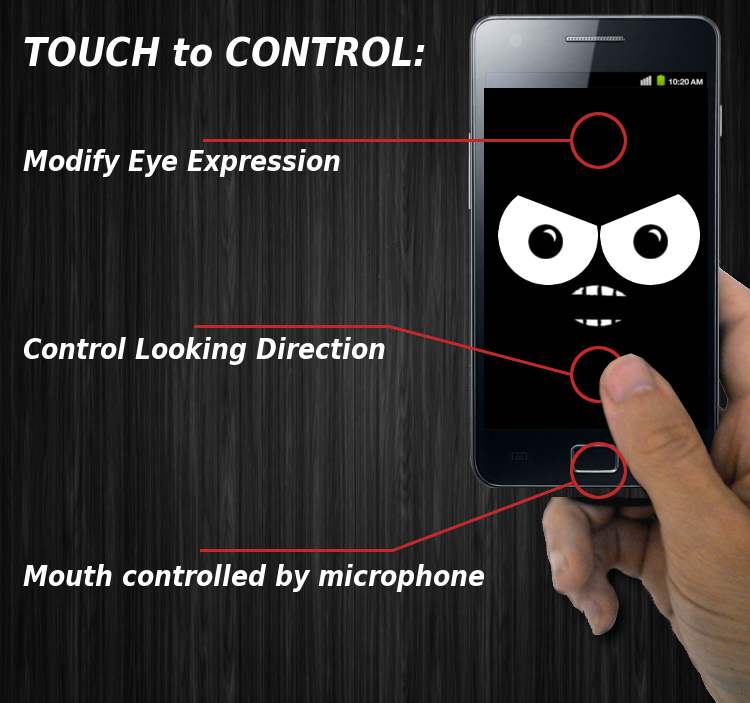Mobile Hand Puppet 1.0
Free Version
Publisher Description
Ever wanted to use your phone to express yourself? Maybe you are a ventriloquist, you want to practise ventriloquism or you just want to annoy your friends by not talking directly to them?
This app may be for you then! This app is some sort of hand puppet. Actually it gives your device a face you can control directly and in realtime.
Lower half of the screen:
Control the Eye Movement by just dragging your finger in the area. The virtual eyes will follow your finger movement. If you do not control the eyes (not touching that area) the eyes will fly around freely giving some sense of "life".
Upper half of the screen:
Control the Eye Expression. Slide left/right to modify eyebrow alignment. Make the face sad, angry or surprised by just sliding around.
Slide up/down to raise or lower the virtual eyebrow.
Microphone:
You can activate the microphone input, so the mouth of your Mobile Hand Puppet will react to your voice. So your phone will speak in sync with you!
This app can be used as a prank or to just annoy people around you. I hope you like it and have some fun with it :-)
Usage Tipp for World-Class Pranks: Connect Phone to TV using HDMI Output of your device, so you can control it secretly. You now can control it, so the TV follows anyone passing by the TV
About Mobile Hand Puppet
Mobile Hand Puppet is a free app for Android published in the Recreation list of apps, part of Home & Hobby.
The company that develops Mobile Hand Puppet is reiti.net. The latest version released by its developer is 1.0.
To install Mobile Hand Puppet on your Android device, just click the green Continue To App button above to start the installation process. The app is listed on our website since 2014-07-24 and was downloaded 1 times. We have already checked if the download link is safe, however for your own protection we recommend that you scan the downloaded app with your antivirus. Your antivirus may detect the Mobile Hand Puppet as malware as malware if the download link to com.rnet.puppet is broken.
How to install Mobile Hand Puppet on your Android device:
- Click on the Continue To App button on our website. This will redirect you to Google Play.
- Once the Mobile Hand Puppet is shown in the Google Play listing of your Android device, you can start its download and installation. Tap on the Install button located below the search bar and to the right of the app icon.
- A pop-up window with the permissions required by Mobile Hand Puppet will be shown. Click on Accept to continue the process.
- Mobile Hand Puppet will be downloaded onto your device, displaying a progress. Once the download completes, the installation will start and you'll get a notification after the installation is finished.